Filing an Income Tax Return (ITR) is something most of us do every year. It’s a big responsibility but mistakes can happen. Maybe you used the wrong ITR form, entered incorrect income details or messed up your tax calculations. These errors can lead to headaches with the Income Tax Department. In the past fixing a wrong ITR meant verifying it first and then submitting a revised one, a process that took time and effort.
What Does the Discard ITR Feature Do?
The Discard ITR feature allows you to completely remove an unverified ITR from the Income Tax Department’s records. If you haven’t verified your filed return yet you can wipe it out and file a new one with the right details. This tool is available for ITRs filed for Assessment Year (AY) 2023-24 and beyond. Think of it as a “do-over” button—it gives you a clean slate to correct your mistakes without jumping through hoops.
Why Did They Introduce This Feature?
Before the Discard ITR option, fixing a mistake in your ITR was a hassle. You had to verify the incorrect return either online or by mailing the ITR-V form to Bengaluru. Only then could you file a revised ITR to correct the error. This took ages, and if the mistake was serious it might even catch the tax department’s attention. The Discard ITR feature cuts through all that. It lets you delete an unverified return before it causes trouble so you can submit a new one with accurate information. Whether you reported the wrong income, picked the wrong form, or miscalculated your taxes this feature has you covered.
Why the Discard ITR Feature Is Awesome
This new tool comes with some great perks that make fixing ITR mistakes a breeze. Here’s what makes it so helpful:
- Quick Fix for Errors: Spot a mistake before verifying your ITR? Just discard it and file a new one. No need to deal with the wrong return anymore.
- No Limit on Discards: You can delete unverified ITRs as many times as you need, giving you plenty of chances to get it right.
- Skips the Revision Hassle: Unlike revising an ITR, which requires extra details like the original filing date, discarding lets you start from scratch with no fuss.
- Keeps You Out of Trouble: By deleting a wrong ITR, you avoid sending incorrect info that could lead to fines or notices from the tax department.
- Saves Time: Discarding is fast, so you can file a correct return without waiting for the old one to be processed.
How to Use the Discard ITR Feature
Using this feature is super easy. Here’s a step-by-step guide to help you:
- Log Into the Tax Website: Head to www.incometax.gov.in and sign in using your PAN, password, or Aadhaar OTP.
- Find the e-File Section: Click on the “e-File” tab, select “Income Tax Returns,” and then choose “e-Verify ITR.”
- Spot Your Unverified ITR: You’ll see a list of ITRs you’ve filed but haven’t verified. Next to each one, there’ll be two buttons: “e-Verify” and “Discard.”
- Hit Discard: Click the “Discard” button for the ITR you want to delete. You might need to confirm, as you can’t undo this step.
- File a New ITR: Once the old ITR is gone, it’s like it never existed. Now, submit a new ITR with the correct details.
- Verify the New ITR: After filing the new return, verify it within 30 days. You can do this online with an Aadhaar OTP, EVC, or DSC, or by mailing the signed ITR-V to the CPC in Bengaluru.
Things to Watch Out For
The Discard ITR feature is user-friendly, but there are a few things to keep in mind:
- No Going Back: Once you discard an ITR, it’s gone for good. Make sure you’re okay with deleting it.
- Only Works for Unverified ITRs: You can only discard returns that haven’t been verified. If you’ve already verified or sent the ITR-V, you’ll need to file a revised ITR instead.
- Mind the Deadlines: If you discard an ITR and file a new one after the due date (like July 31 for AY 2025-26), it’ll count as a late return. That could mean a fine of up to ₹5,000 under Section 234F.
- No Need to Refile Right Away: You don’t have to file a new ITR immediately after discarding, but if you’re required to file and skip it, you could face penalties.
- Website Glitches: Sometimes, the Discard button might not show up. Try checking “View Filed Returns” under the e-File tab, then click “e-Verify” to find it.
Discard ITR vs. Revised ITR: What’s the Difference?
Discarding an ITR isn’t the same as revising one. When you discard, you delete an unverified return, and it’s like it never happened. A revised ITR, on the other hand, fixes a verified return and needs details about the original filing. Discarding is quicker for unverified ITRs, while revising is for verified ones.

I am a digital marketing executive as well as content writer in the income tax and credit cards category. My goal is to provide simple, interesting and reliable information to readers through my articles so that they always stay updated with the world of income tax and credit cards.

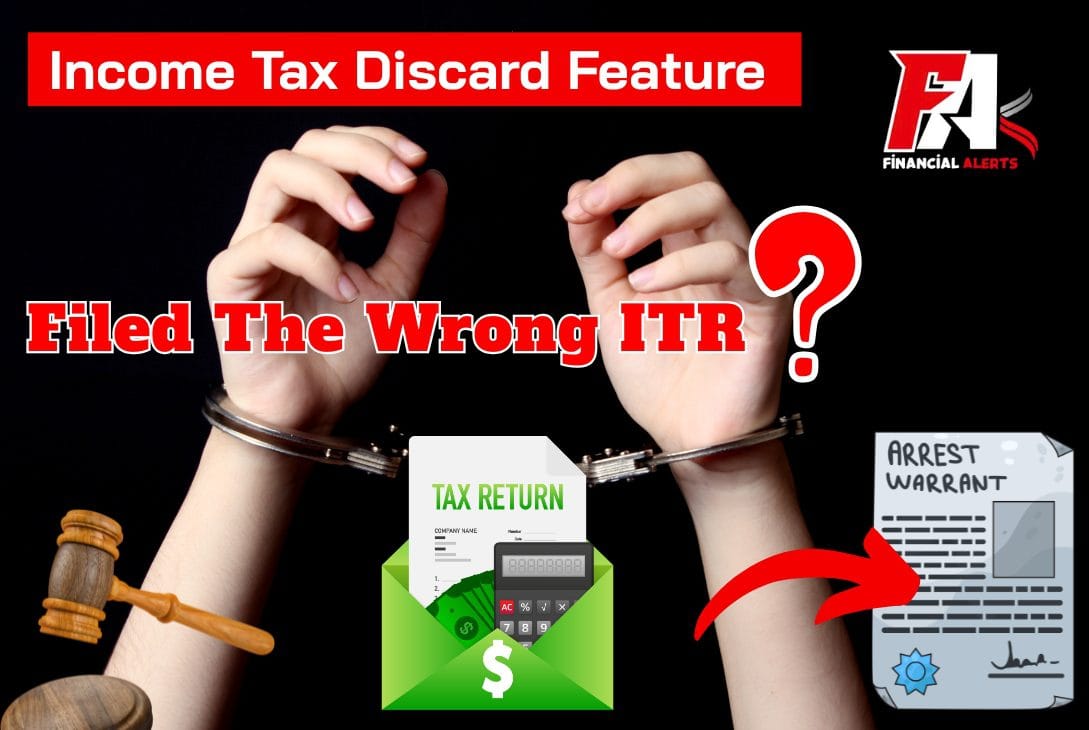


a8jkpr
kuyhoq